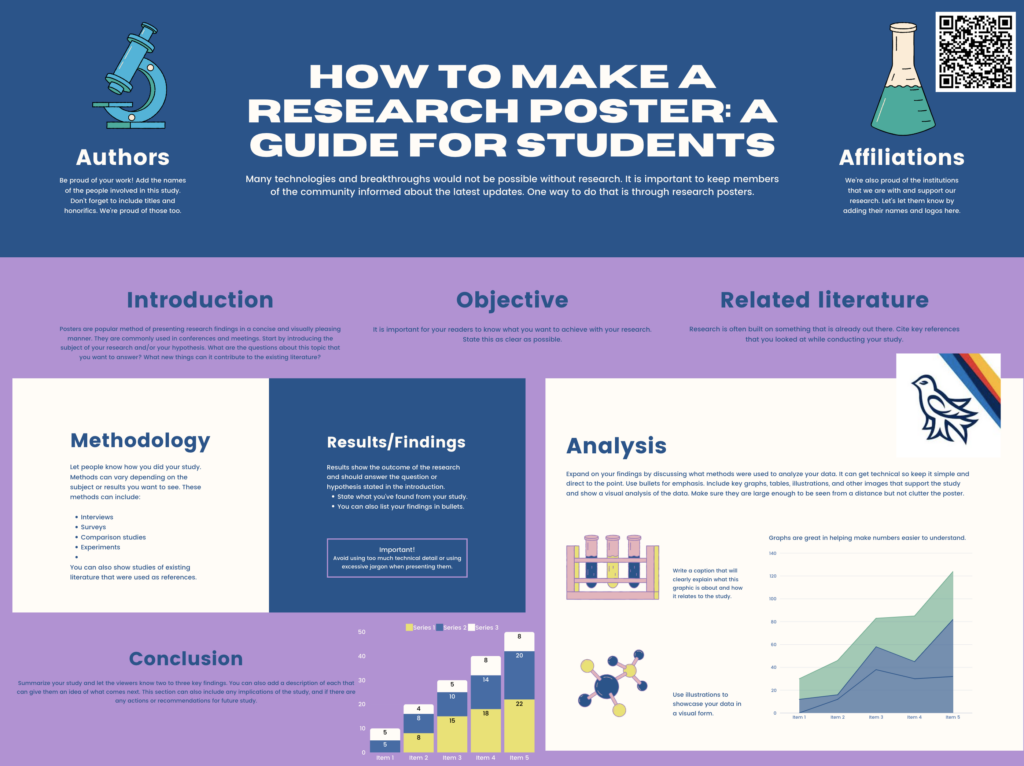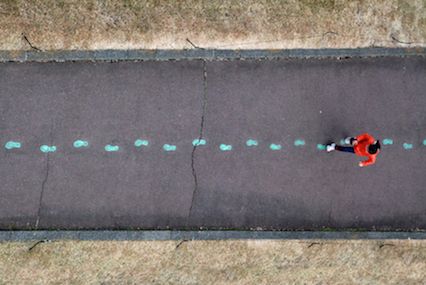https://create.kahoot.it/share/virology-crash-course/6ab5c2f7-bf3a-45b7-b82c-0212fca4a4a5
After reading through the tutorial instructions provided for Kahoot, I started playing around with it again for the first time in a few years. I was happy to stumble upon a past project I made during my undergraduate degree, around the start of the pandemic, which is a short quiz about a virology crash course that I actually designed for middle schoolers. Even before I finished my microbiology degree and decided to go on to pursue my teaching certification, I knew I wanted to help kids improve their scientific literacy and that Kahoot is a useful tool that makes formative assessment more fun.
It gets students engaged by engaged through gamification and a bit of friendly competition amongst their peers. I distinctly remember being very motivated by participating in Kahoots when I was in high school.
From a teaching perspective, I like how it gives students instant feedback on their understanding of a concept and shows them exactly which areas they need more support in. This will help me as a way to gauge the level of understanding in the class, and modify future lessons accordingly. I also enjoy how players can be anonymous which increases the probability of their participation.