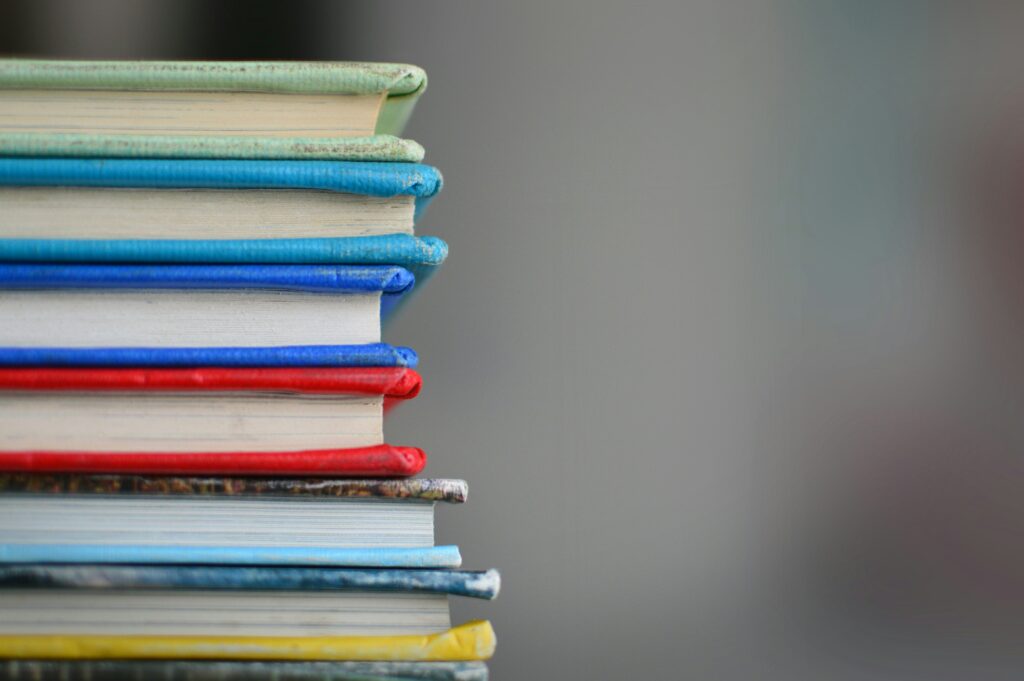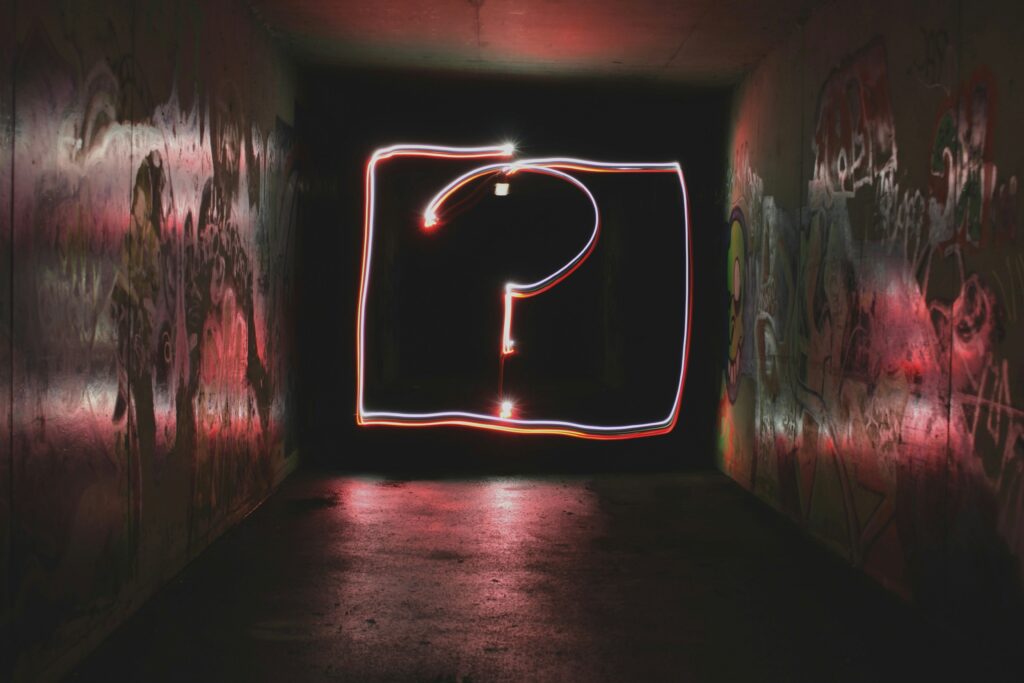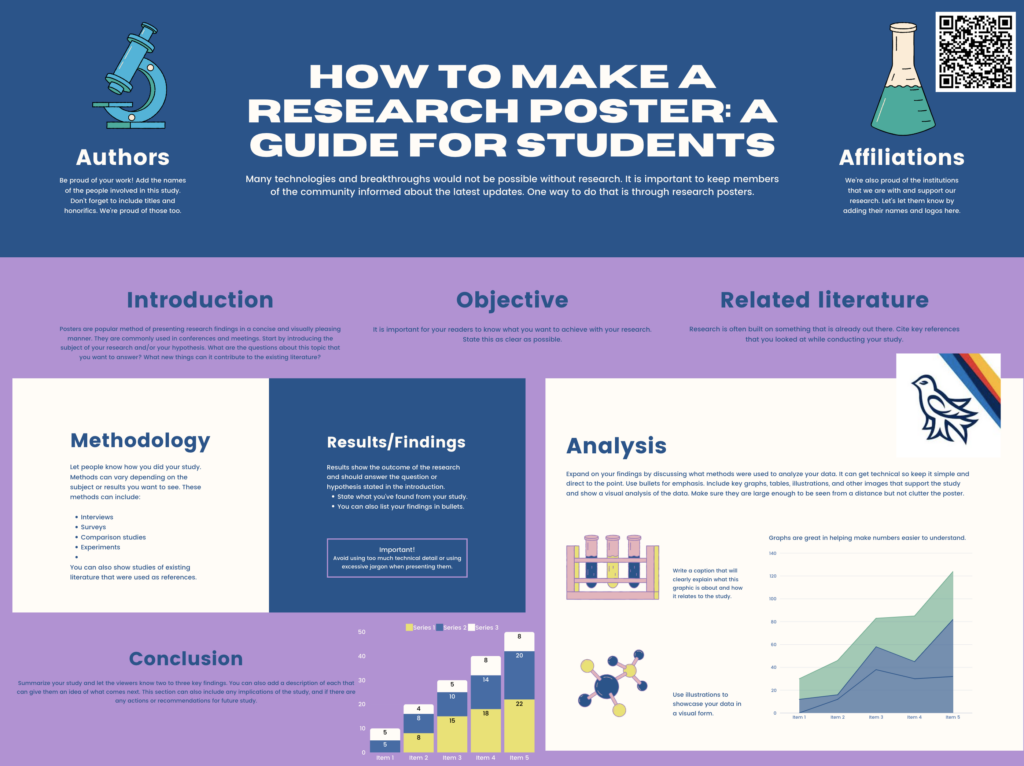I used ChatGPT to write me a blog post:
The Benefits and Drawbacks of AI in Schools
In recent years, artificial intelligence (AI) has made significant inroads into the field of education. From personalized learning platforms to administrative automation, AI promises to revolutionize schools. However, like any powerful tool, its implementation comes with both advantages and challenges. Let’s explore the benefits and drawbacks of using AI in schools.
Benefits of AI in Schools
1. Personalized Learning
AI-powered platforms can tailor instruction to meet the needs of individual students. For example:
- Adaptive learning tools like DreamBox or Khan Academy adjust the difficulty of lessons based on a student’s progress.
- AI identifies gaps in understanding, ensuring students master concepts before moving on.
Why it matters: Personalized learning boosts engagement and helps struggling students catch up while allowing advanced learners to move ahead.
2. Improved Accessibility
AI tools can make education more inclusive:
- Speech-to-text technology supports students with disabilities or language barriers.
- Tools like text readers and real-time translation apps ensure that resources are accessible to all learners.
Why it matters: AI levels the playing field, ensuring that every student can access quality education, regardless of their needs.
3. Streamlined Administrative Tasks
AI can automate repetitive tasks such as:
- Grading multiple-choice exams.
- Managing attendance records and scheduling.
- Analyzing data to identify trends in student performance.
Why it matters: This allows teachers to spend more time focusing on instruction and student engagement.
4. Real-Time Feedback
AI provides immediate feedback to students through platforms that evaluate responses and suggest improvements.
- Students benefit from instant clarity on mistakes, promoting better retention.
- Teachers gain insights into where the class as a whole may need further instruction.
Why it matters: Immediate feedback encourages active learning and prevents small misunderstandings from snowballing into larger issues.
5. Data-Driven Insights
AI can analyze vast amounts of data to help schools make informed decisions:
- Predict student performance trends and provide early interventions.
- Assess curriculum effectiveness through data analytics.
Why it matters: Schools can improve outcomes by addressing problems proactively.
Drawbacks of AI in Schools
1. Equity Concerns
Not all schools have the resources to implement AI technologies.
- Wealthier schools are more likely to benefit from AI, exacerbating existing inequalities.
- Students in underserved areas may lack access to the devices and internet required to use AI tools.
Why it matters: Without equitable implementation, AI risks widening the digital divide.
2. Dependence on Technology
Over-reliance on AI can diminish critical human interactions:
- Students may miss out on the mentorship and emotional support that teachers provide.
- Teachers might rely too heavily on AI for lesson planning, reducing creativity and adaptability.
Why it matters: Education is as much about relationships as it is about content delivery, and AI cannot replace human empathy and understanding.
3. Privacy and Data Security
AI systems collect massive amounts of student data, raising concerns about:
- How data is stored and who has access to it.
- Potential misuse of sensitive information.
Why it matters: Schools must ensure robust security measures to protect student privacy.
4. Job Displacement
As AI takes over administrative and even instructional tasks, some worry it could:
- Reduce the need for certain teaching and support roles.
- Undermine the importance of teachers in the learning process.
Why it matters: Teachers are irreplaceable in fostering creativity, critical thinking, and emotional growth.
5. Ethical Concerns
AI decisions can reflect biases present in their programming or training data:
- Algorithms might perpetuate stereotypes or unfairly disadvantage certain groups of students.
- Over-reliance on AI grading could lead to inaccurate assessments for creative or nuanced work.
Why it matters: Ethical oversight is necessary to ensure AI benefits all students fairly.
Striking a Balance
AI in education is not inherently good or bad—it’s a tool. Its effectiveness depends on how it’s implemented. To maximize its benefits while minimizing drawbacks, schools should:
- Provide teacher training to integrate AI effectively without diminishing human interaction.
- Ensure equity by prioritizing access for underserved communities.
- Safeguard data privacy and establish ethical guidelines for AI use.
Conclusion
Hi there, me again! Interesting how my own personal writing style and formatting so obviously stands out from that of the AI. I found this to be a very broad and accurate description of our conversation in class today on the subject of AI, but it does lack some of the nuances and natural skepticism which we uniquely bring to the table as humans…. for now.
The most interesting part of my query was when ChatGPT asked me to pick which response I favored out of two options:
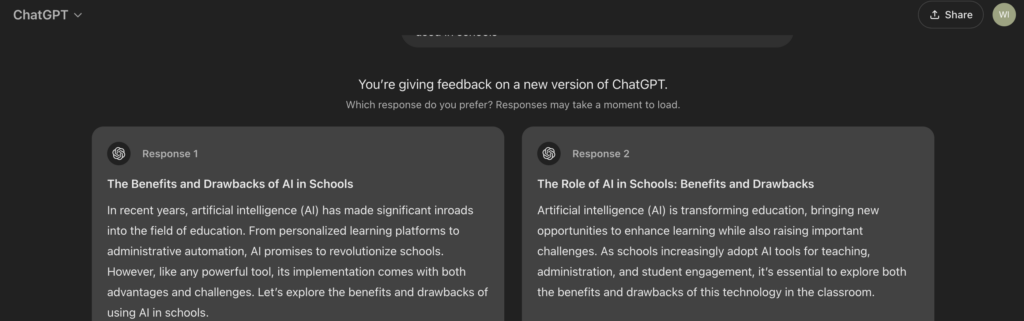
This is clear evidence of the program using my user feedback to continue adapting which was interesting and unsettling at the same time.
References:
OpenAI. (2024). ChatGPT (November 26 version) [Large language model]. https://chat.openai.com/chat