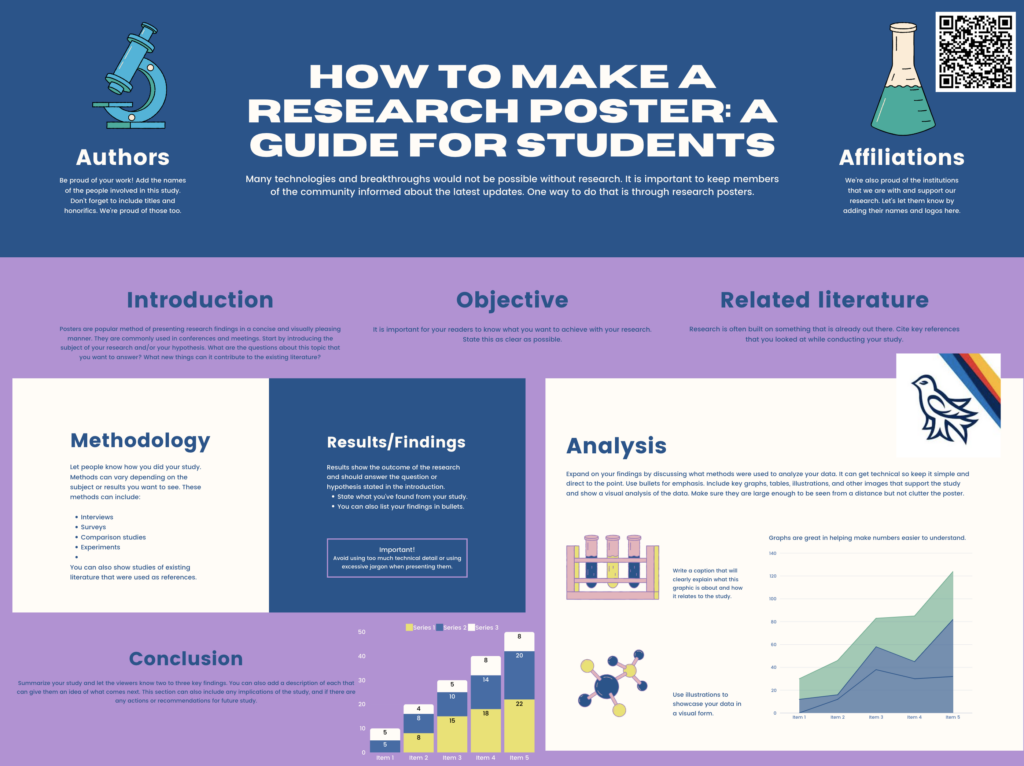
The poster above is a totally generic example of me using some of the features on Canva, including adding a QR code and customizing it with extra decorations.
Canva is a stunning and versatile graphic design tool that I found super fun to use, and I can definitely see myself using it in my teaching practice. I’ve seen it be used by my peers for really beautiful and detailed slide decks, but this tutorial helped me imagine how I can teach students how to use it themselves for academic posters. The best part is, even the free version has a lot of features.
Students can use this to enhance the quality of their posters for science fairs while also developing their online design skills such as layout and color theory. Students deserve a tool to fully express their creativity that is as simple to use as dragging-and-dropping the different elements and picking between different preset templates. The digital format also makes it easy for students to share and collaborate on group work unlike a physical poster board.